In a major technological leap, Meta has launched its AI capabilities on WhatsApp, Instagram, and Facebook in India. This integration is set to revolutionize the way users interact with these platforms, offering smarter, more personalized experiences. Here's a comprehensive guide on how to set up Meta AI and understand its functionality.
Setting Up Meta AI on WhatsApp
- Update Your App: Ensure you have the latest version of WhatsApp installed. You can update the app from the Google Play Store or the Apple App Store.
- Activate Meta AI: Open WhatsApp and navigate to the settings menu. You should see a new option labeled “Meta AI.” Click on it to start the setup process.
- Agree to Terms: Read through the terms and conditions and agree to proceed.
- Customize Preferences: Customize your AI preferences. You can choose what type of interactions you want Meta AI to assist with, such as message suggestions, automated replies, or content recommendations.
Start Using Meta AI: Once setup is complete, you can start using Meta AI. It will assist in chats by providing smart replies, help schedule reminders, and even suggest content based on your interests.
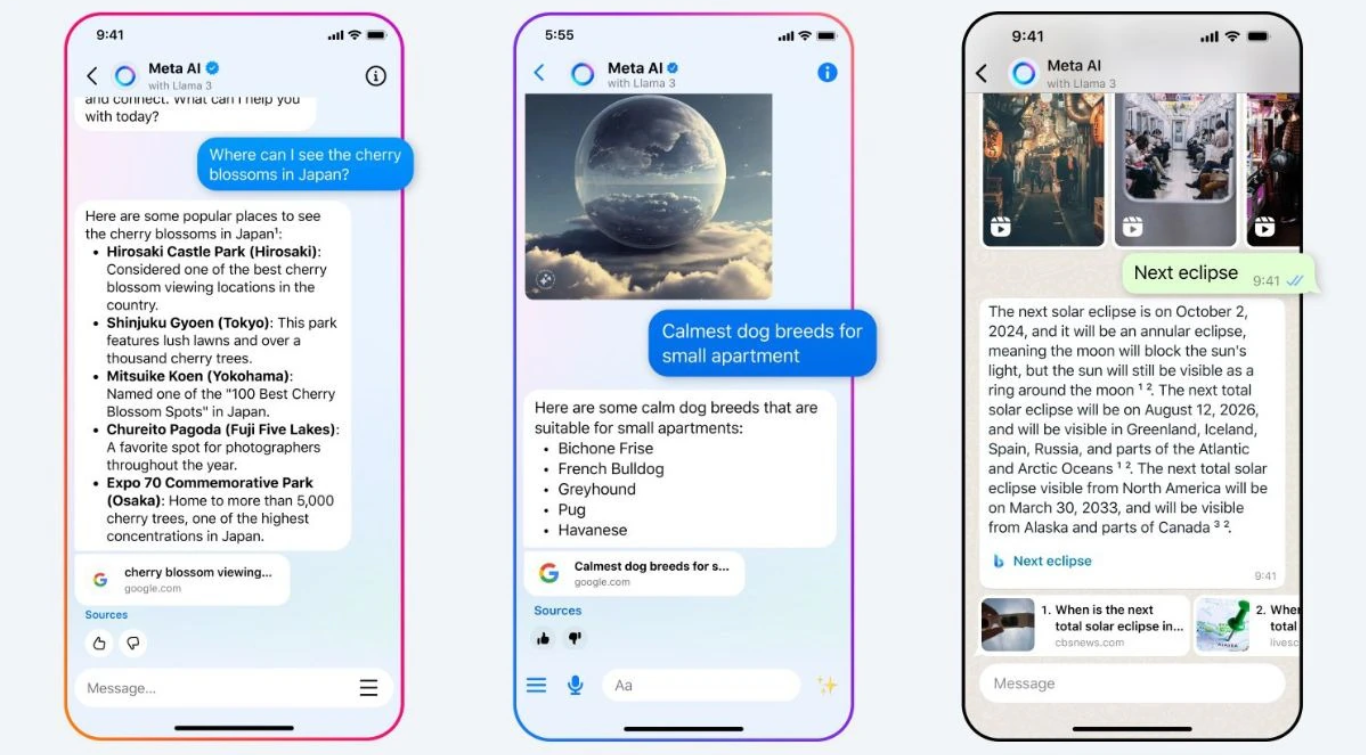
Setting Up Meta AI on Instagram
- Update Your App: Ensure your Instagram app is updated to the latest version.
- Access Meta AI Settings: Go to your profile, tap on the menu icon, and select “Settings.” Look for the “Meta AI” option.
- Agree to Terms: Review and agree to the terms and conditions to activate Meta AI.
- Personalize Your Experience: Customize the settings to suit your preferences. You can enable features like AI-generated captions, smart replies to DMs, and personalized content recommendations.
- Explore Meta AI Features: With Meta AI activated, you’ll notice enhanced interactions on Instagram. It can help draft posts, suggest hashtags, and provide insights on engagement.
Setting Up Meta AI on Facebook
- Update Your App: Make sure your Facebook app is updated to the latest version.
- Navigate to Meta AI: Open the Facebook app, go to the menu, and select “Meta AI.”
- Accept Terms and Conditions: Read through the terms and conditions and agree to proceed with the setup.
- Customize Settings: Tailor the AI settings to your needs. You can choose features such as automated comment responses, personalized news feed suggestions, and event reminders.
- Utilize Meta AI: Once set up, Meta AI will enhance your Facebook experience by providing smart interactions, improving your content reach, and making your social media management easier.
How Meta AI Works
Meta AI uses advanced machine learning algorithms to analyze user interactions and provide relevant, personalized suggestions. Here’s a deeper look into its functionalities:
- Smart Replies: Meta AI can generate contextually appropriate replies in chats, making conversations quicker and more efficient.
- Content Recommendations: It analyzes your interests and browsing history to recommend posts, stories, and reels that you are likely to enjoy.
- Automated Responses: For businesses, Meta AI can handle customer queries, providing instant responses and improving customer service.
- Content Creation Assistance: Whether it’s generating captions, suggesting hashtags, or drafting posts, Meta AI helps streamline content creation.
- Enhanced Privacy and Security: Meta ensures that all AI interactions are secure and user data is protected. You have control over your data and can customize privacy settings according to your comfort level.
Conclusion
The integration of Meta AI into WhatsApp, Instagram, and Facebook in India is a game-changer, bringing a new level of smart interaction to social media platforms. By following the setup guides and understanding the functionality, users can fully leverage the power of AI to enhance their social media experience. Whether it’s for personal use or business, Meta AI offers tools that make digital interactions more intuitive and personalized.



